DocuSign and PandaDoc are two well-known, market-leading software solutions for electronic signatures, each of which has tens of thousands of users. So the question is Which platform is best for your company?
In this article, we'll compare the features and benefits of PandaDoc and DocuSign. Plus, we'll introduce you to another option that we think is worth considering.
What is the Difference Between PandaDoc and DocuSign?
Here's a quick overview of what each platform has to offer:
PandaDoc

PandaDoc is a cloud-based document management tool that makes it easy for companies to create digital documents such as offers, cost estimates, personnel documents, contracts, and much more. It does this by streamlining the procedures for viewing, editing, and obtaining electronic signatures from sales representatives.
DocuSign

DocuSign is a more comprehensive document creation platform that provides robust and powerful features that enable companies and professionals to set up an automated workflow for collecting signatures and tracking documents. Founded in 2003, the software is a cloud-based e-signature tool that supports companies of all sizes.
Feature Comparison: PandaDoc vs DocuSign

Key features:
- Electronic signature: Enables legally valid electronic signatures. This means you can sign documents electronically instead of printing them out and signing them by hand.
- Document management: With PandaDoc's document management system, you can store, share, and track all of your documents. This can make it easier to keep track of important documents, such as contracts and agreements.
- Standard document editing: With these features you can upload your Docx files and edit them directly in PandaDoc.
- Integrations: You can automate the document signing process and save time by integrating PandaDoc with a variety of popular enterprise software platforms, including Salesforce, HubSpot, and Zoho CRM.

Key features:
- Electronic signature: With DocuSign's eSignature solution, you can send and sign contracts from virtually anywhere, at any time, on a variety of devices.
- Template management system: With DocuSign, you can also create your own templates instead of offering pre-built templates. Companies that frequently need to sign these types of documents can benefit from this tool.
- Document editing: Allows users to edit documents electronically. In this way, contracts or agreements can be amended without having to print them out and sign them by hand.
- Integrations: Salesforce, Google Docs, and Microsoft Office 365 are just a few of the business apps that DocuSign integrates with.
- Two-factor authentication: DocuSign offers two-factor authentication to increase security, which is not the case with PandaDoc.
Pricing
Both DocuSign and PandaDoc have different pricing levels, so you can tailor your needs to your price limit. Each platform also offers a free trial. This also allows you to try out the tools before you buy them.
PandaDoc Pricing Plan
PandaDoc offers three fixed service levels for private individuals, small and medium-sized enterprises (SMEs) and large companies.
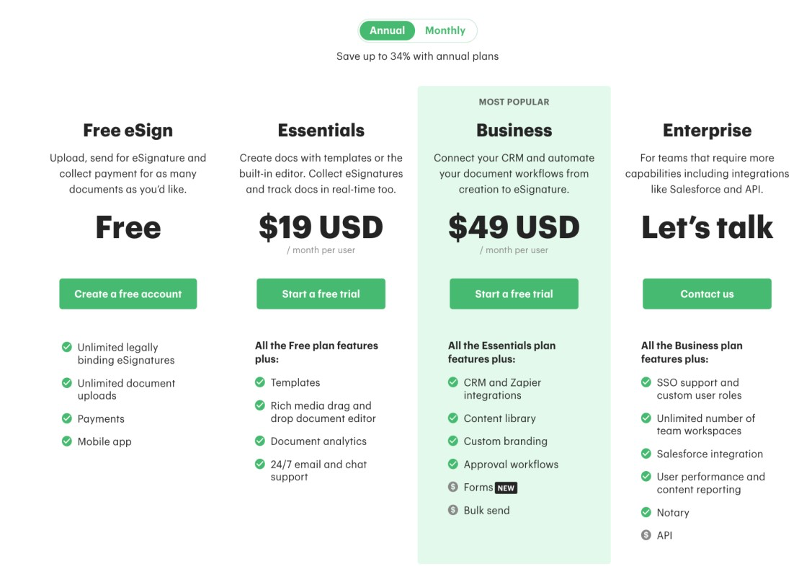
DocuSign Pricing Plan
DocuSign has a similar pricing structure with three levels aimed at different types of business users:

top.legal - A better Alternative to PandaDoc and Docusign
If you're looking for an alternative to PandaDoc or DocuSign with electronic signature features and more features, we're convinced that top.legal should be your first choice.

top.legal Is a All-in-one contract management solution, which integrates an advanced eSignature solution into its digital workflow. Our mission is to redefine how legal and business teams contracts devise, negotiate, sign and manage. Our solution is easy to use, fast, and scalable.
Key features:
- Quick drafting of contracts: Use a predetermined set of contract clauses and templates to streamline the contract creation process.
- Work and negotiate in real time: Using markup, you can easily make changes to documents, add internal and external comments, and negotiate the terms of the agreement with the other party in real time.
- Sign contracts anywhere, anytime, on any device: Sign contracts quickly and securely with an advanced e-signature tool. Signing documents with your mobile phone number is one of our special features.
- Real-time notifications and alerts: No more missed milestones. You can set automatic reminders and alerts when a contract is due or about to expire
- Store and organize documents in one place: With top.legal's contract software, all contracts are digitized and can be securely stored in a central contract repository. Access to contracts is completely under your control.
- Works seamlessly with the apps you use: top.legal offers various integration options, including Google Drive, Teams, Slack, HubSpot, Salesforce, and more.
Are You Interested in Further Information?
If you are interested in an in-depth analysis of the similarities and differences between the three solutions mentioned above, read the following articles:
● top.legal vs. DocuSign: What's the difference?
● Comparison of PandaDoc vs. top.legal: Features and Limitations

%20(1)%20(1)%20(1).webp)
.svg)






